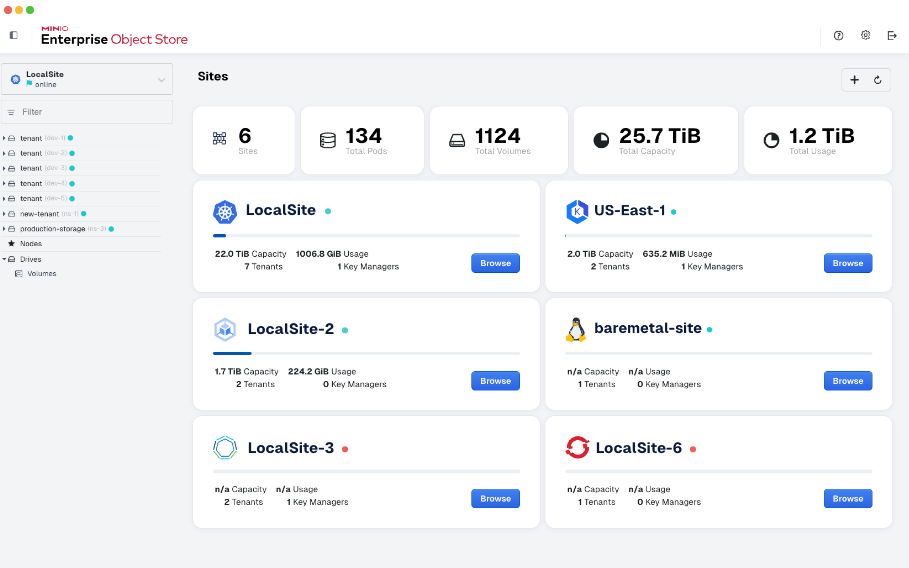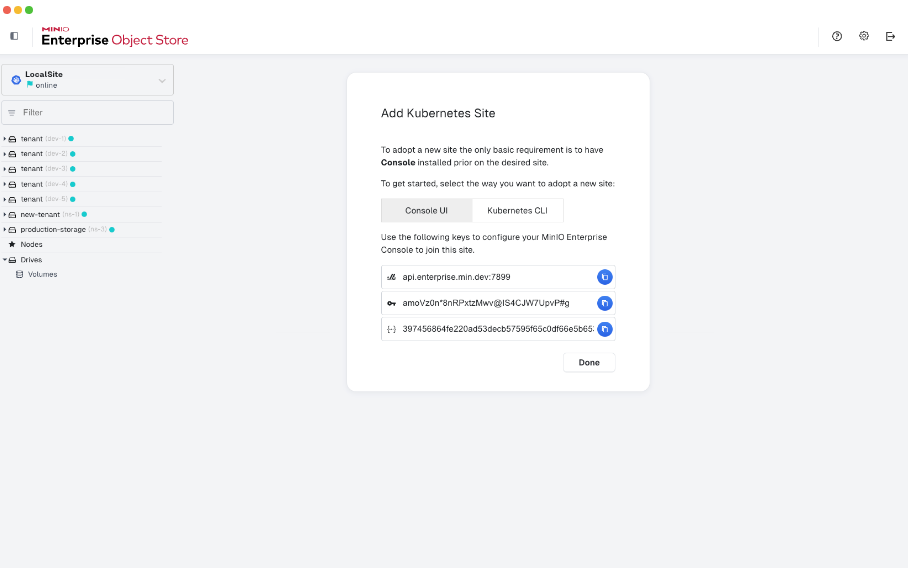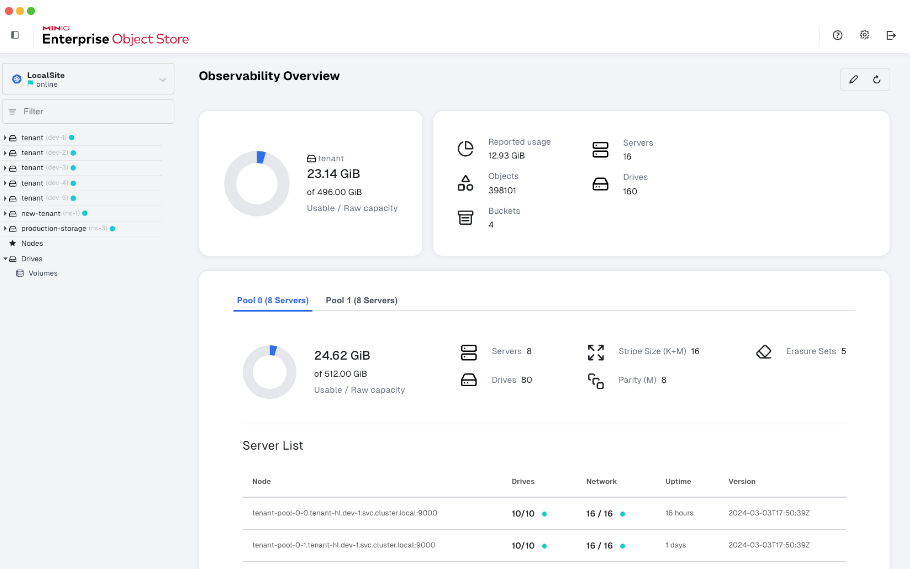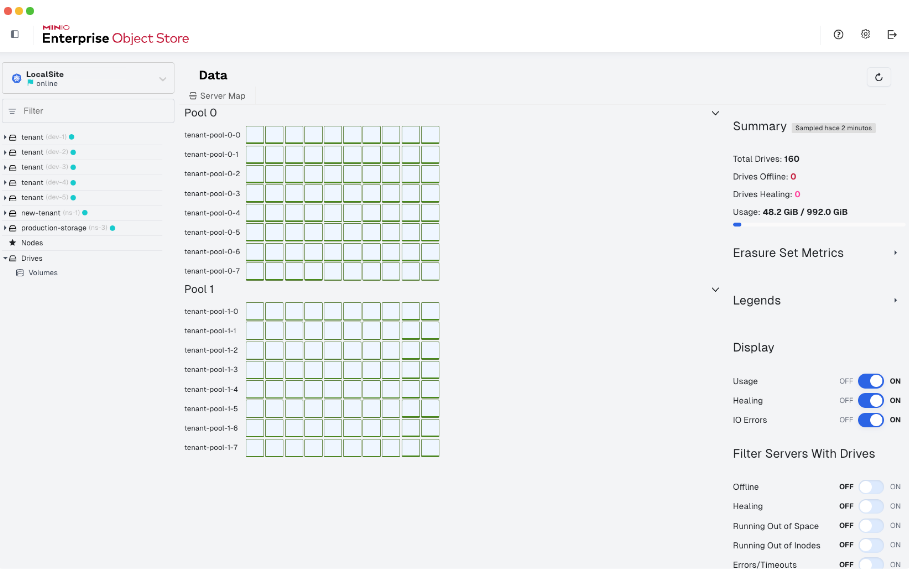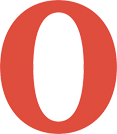Product
MinIO for Public Cloud
AWS
GCS
Azure
MinIO for Private Cloud
OpenShift
SUSE Rancher
Tanzu
MinIO for Baremetal
Linux and Windows
Solutions
AI Storage
Object storage is powering the AI revolution. Learn how MinIO
is leading the AI storage market through performance at
scale.
Modern Datalakes
Modern, multi-engine datalakes depend on object stores that
deliver performance at scale. Learn more about this core MinIO
use case.
Hybrid Cloud
Effective multi-cloud storage strategies rely on utilizing
architecture and tools that can function seamlessly across
diverse environments.
Equinix
Repatriate your data onto the cloud you control with MinIO on Equinix to lower costs while
maintaining public cloud adjacency.
Splunk
Find out how MinIO is delivering performance at scale for
Splunk SmartStores.
Snowflake
Query and analyze multiple data sources, including streaming
data, residing on MinIO with the Snowflake Data Cloud. No need
to move the data, just query using SnowSQL.
SQL Server
Discover how to pair SQL Server 2022 with MinIO to run queries
on your data on any cloud - without having to move it.
HDFS Migration
Modernize and simplify your big data storage infrastructure
with high-performance, Kubernetes-native object storage from
MinIO.
VMware
Discover how MinIO integrates with VMware across the portfolio
from the Persistent Data platform to TKG and how we support
their Kubernetes ambitions.
Veeam
Learn how MinIO and Veeam have partnered to drive performance
and scalability for a variety of backup use cases.
Commvault
Learn how Commvault and MinIO are partnered to deliver
performance at scale for mission critical backup and restore
workloads.
Integrations
Browse our vast portfolio of integrations.
Community